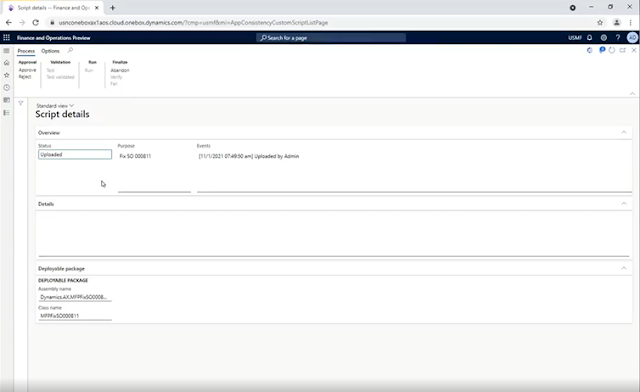Example:
Let say example, you want to update the inventory
Transactions of the particular items in Tier -2 or higher version.
Steps to follow:
1. Go back to Dev box, create a Model and add required references package
2. Create a runnable class to update for the particular transaction
3. Then create an deployable package.
4. Once package is created, Go back to Tier 2 or higher version.
5. Go to System Administration Module
path: System Administration --> Periodic Task --> Database -->
custom Scripts
6. Click upload
Upload the Deployable package in Custom scripts
10. if result as expected then click RUN, script updated the Inventory Transactions for the particular items without downtime.